 |
|
#21
|
|||
|
|||
|
Quote:
<key>UHCIreset</key> <string>Yes</string> into your com.apple.Boot.plist GA-Z68XP-UD3: Lion 10.7.3, Windows 7 Professional 64bit SP1 and FreeBSD 9-RELEASE, Core i5 2500K @ 3.3GHz, 16GB 1333 Mhz DDR3 ram(Soon), 1GB GDDR5 Nvidia Geforce GTX 560 Ti, 2X 1TB Samsung F3 SATA HDDs, 1X WDC Blue 500GB HDD; Dell Mini 10v: Obsidian Black, 2GB DDR2 533MHz Ram, 1.6GHz Intel Atom N270, 120GB HDD, 6-Cell, Mac OS X Snow Leopard 10.6.8 Build 10K549 |
|
#22
|
|||
|
|||
|
Quote:
I'm a total newbie in OSX86, but I managed to get a Hazard OSX 10.6.2 up and running on my Lenevo R60 laptop. The only thing that's missing is the GMA945 videocard. The pkg-installer faild, so I tried to replace the boot-file in /.. and install the two kext's downloadable in the first post. I included "Graphicsenabler" in the com.apple.boot.plist. No luck. So I have given up. The screen works, but only in 1024x768 resolution. And therefore the DVD-player will not work. Now I have the pre-boot verbose PCI UUid list with "press any key to continue" before the chameleon logo-screen. How do I get rid of this verbose (and "press any key to continue") during bootup ? I have no "-v" in com.apple.boot.plist. I think this PCI-list shows up before com.apple.boot.plist is read. Is this correct ? I did not make a backup of my old boot-file in /.., so I can't get back to my old way of boot. Hope you can help. I'm sorry for my "newbie-question", but I'm ready to learn ! Regards Stha |
|
#23
|
||||
|
||||
|
note 1: its GraphicsEnabler=Yes under kernel boot args
note 2: get boot rel3 (from insanelymac, same topic) |
|
#24
|
|||
|
|||
|
Wow. Thanks for this - finally found a way of getting some support for my Vaio W in 10.6.2. I'd tried a few fixes and this one gave me the most success.
One big issues - when I follow all the steps except updating the bootloader the only output I can get is via VGA, the netbooks LCD goes black - but when I install the new bootloader (from first post and the one a few posts later) it causes the computer to sleep after the gfx initialises - and from what I can tell still only works to VGA too. Any pointers? Last edited by lotech; 06-10-2010 at 05:15 AM. |
|
#25
|
|||
|
|||
|
hello Andy, please help
I have iatkos S3 distro on MSI U100 (27AE 8086 grapics) netbook , the kernel is 10.3 and distro is 10.6.3. How can I go about installting proper kext to get high-res display, i need help as soon as possible. going mad after re-installing this 20 times from past 2 days.
output from my terminal as below. how to install this? ================== netbooks-MacBook:GMA950 0x27AE 10.6.3 fixed netbook$ pwd /Users/netbook/Downloads/GMA950_27A2___27AE_fixed_10/GMA950 0x27AE 10.6.3 fixed netbooks-MacBook:GMA950 0x27AE 10.6.3 fixed netbook$ uname -a Darwin netbooks-MacBook.local 10.3.0 Darwin Kernel Version 10.3.0: Fri Feb 26 11:58:09 PST 2010; root:xnu-1504.3.12~1/RELEASE_I386 i386 netbooks-MacBook:GMA950 0x27AE 10.6.3 fixed netbook$ sudo kextload -t AppleIntelGMA950.kext/ WARNING: Improper use of the sudo command could lead to data loss or the deletion of important system files. Please double-check your typing when using sudo. Type "man sudo" for more information. To proceed, enter your password, or type Ctrl-C to abort. Password: Notice: -print-diagnostics (-t) ignored; use kextutil(8) to test kexts. /Users/netbook/Downloads/GMA950_27A2___27AE_fixed_10/GMA950 0x27AE 10.6.3 fixed/AppleIntelGMA950.kext failed to load - (libkern/kext) authentication failure (file ownership/permissions); check the system/kernel logs for errors or try kextutil(8). netbooks-MacBook:GMA950 0x27AE 10.6.3 fixed netbook$ sudo kextload -t AppleIntelIntegratedFramebuffer.kext/ Notice: -print-diagnostics (-t) ignored; use kextutil(8) to test kexts. /Users/netbook/Downloads/GMA950_27A2___27AE_fixed_10/GMA950 0x27AE 10.6.3 fixed/AppleIntelIntegratedFramebuffer.kext failed to load - (libkern/kext) authentication failure (file ownership/permissions); check the system/kernel logs for errors or try kextutil(8). netbooks-MacBook:GMA950 0x27AE 10.6.3 fixed netbook$ sudo cp -rf AppleIntel* /Extra/Extensions/ Password: netbooks-MacBook:GMA950 0x27AE 10.6.3 fixed netbook$ cd /Extra/Extensions netbooks-MacBook:Extensions netbook$ sudo chmod -R 755 AppleIntelGMA950.kext/ netbooks-MacBook:Extensions netbook$ sudo chmod -R 755 AppleIntelIntegratedFramebuffer.kext/ netbooks-MacBook:Extensions netbook$ sudo chown -R root:wheel AppleIntelGMA950.kext/ netbooks-MacBook:Extensions netbook$ sudo chown -R root:wheel AppleIntelIntegratedFramebuffer.kext/ netbooks-MacBook:Extensions netbook$ sudo kextload -t AppleIntelGMA950.kext/ Notice: -print-diagnostics (-t) ignored; use kextutil(8) to test kexts. netbooks-MacBook:Extensions netbook$ sudo kextload -t AppleIntelIntegratedFramebuffer.kext/ Notice: -print-diagnostics (-t) ignored; use kextutil(8) to test kexts. netbooks-MacBook:Extensions netbook$ pwd /Extra/Extensions netbooks-MacBook:Extensions netbook$ ================== going to reboot now. Edit: Just rebooted, NO KERNEL PANIC FOR FIRST TIME AFTER REBOOTING YUHOO ( sorry, i got excited for not seeing stuck at boot thingy). but no resolution improvement, idont have com.boot.plist thingy, i tried to install chameleon R69 version i got from some rapidsharefile you posted in chameleon mailing list, it failed to install sadly  . how to go about this now? . how to go about this now?  EDIT After 24 hours:- So this time after reinstall, I came across NetbookInstaller , It took some 20 mins to finish its job on a plain iAtkos S3 installation on my MSI U100 netbook, asked me password more than 2-3 times, after it finished, i rebooted and viola , i got hi-res desktop, but its just weird res. check attached images. Andy, how to go about installing your files now? should i also replace boot file that you have attached in later replies? waiting for your kind reply. VideoHardware info, its GMA 950 27AE and About This mac Gfx info with files on / Last edited by krrr; 06-24-2010 at 08:34 AM. |
|
#26
|
|||
|
|||
|
I have edited my previous reply after partial success, kindly check.
|
|
#27
|
|||
|
|||
|
Don't you have any problem with the mirror mode?
My screens get with vertical horrible lines... Andyvand> How do you do those kernels extensions? I'd like to help community but I didn't find any kind of tutorial to try to understand how to edit them |
|
#28
|
|||
|
|||
|
I just used my LCD monitor as second monitor (which is extended space,I can move one window from 1st monitor to second) ,so no issues there. is this what you mean by mirror mode?
|
|
#29
|
|||
|
|||
|
krrr> In fact this is extended mode
 Your 2nd screen acts like an extension of your deskopt. I asked about mirror mode that is the mode where the 2 screens shows the same content Your 2nd screen acts like an extension of your deskopt. I asked about mirror mode that is the mode where the 2 screens shows the same content  You could find the checkbox in the Monitors Settings (on the middle tab when the 2nd screen is connected): "Mirror Displays". You could find the checkbox in the Monitors Settings (on the middle tab when the 2nd screen is connected): "Mirror Displays".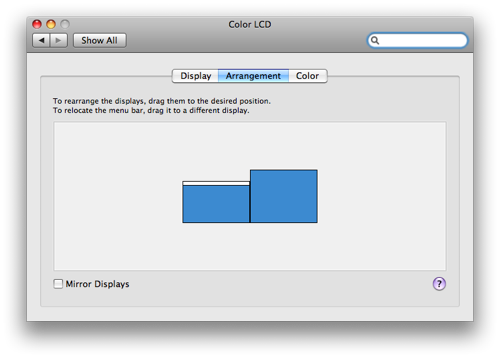 Take care, If you have some scratchy screen like me, when unplugging the monitor, you will be able to use your computer again but anytime you will plug the monitor again, you will see those beautifuls artifacts. To disable the mirror mode, you could use this tool from a terminal http://www.fabiancanas.com/Projects/MirrorDisplays/ (or delete your monitor preferencies). As a result you will be able to use your extended mode again  |
|
#30
|
|||
|
|||
|
Andyvand> Could you juste have a look to my ROM (27A2.5D00.0003.vga.rom)?
http://www.mediafire.com/file/gvodje...0.0003.vga.rom 💡 Deploy cloud instances seamlessly on DigitalOcean. Free credits ($100) for InfMac readers. |








 Linear Mode
Linear Mode
